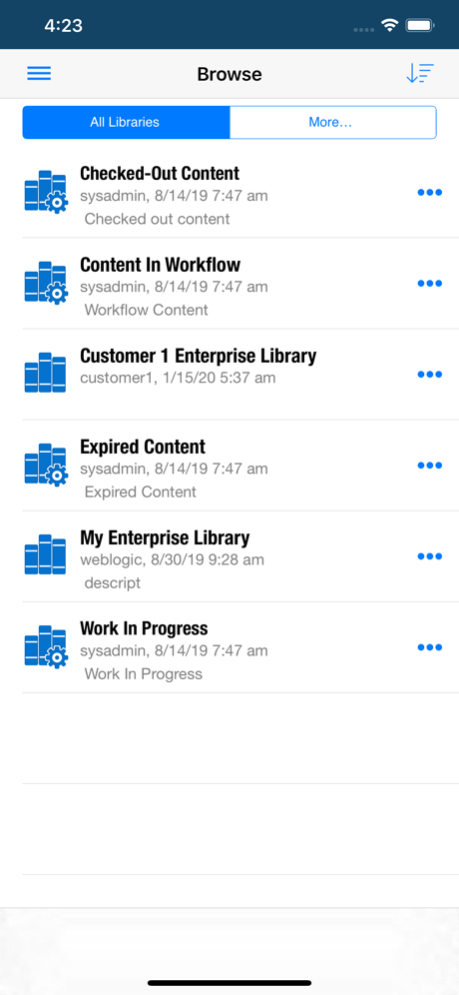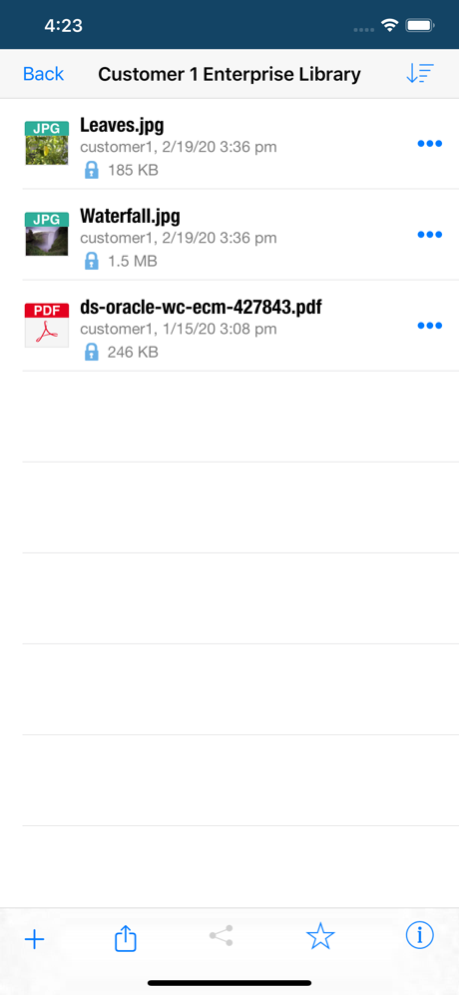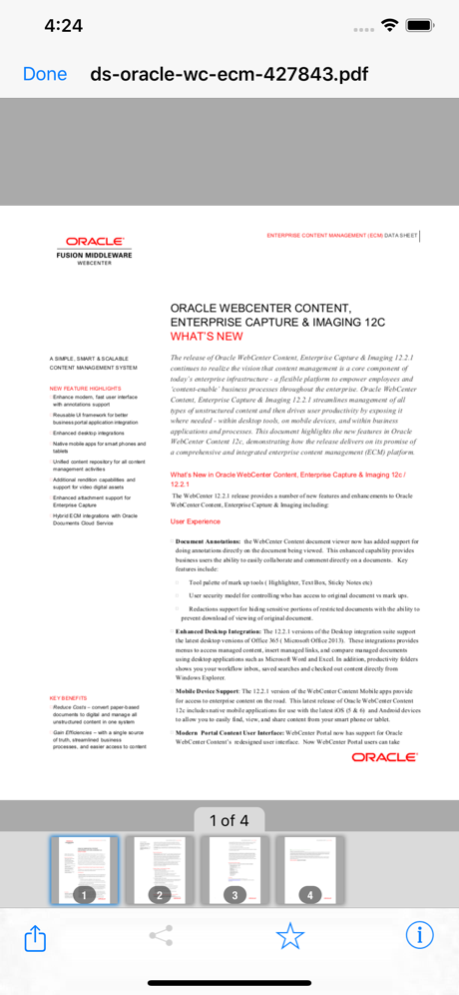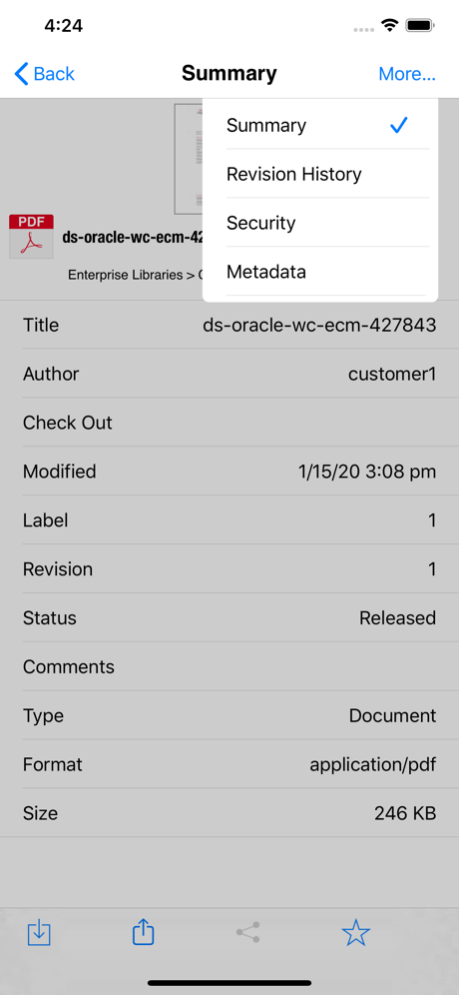Oracle WebCenter Content 11.1.1.9.1
Free Version
Publisher Description
Oracle WebCenter Content for iOS provides simple, secure access to your Oracle WebCenter Content environment, version 11.1.1.8.0 or higher. Users can easily browse, view, favorite and download important business documents from virtually anywhere. With the ability to download, critical files are stored locally in an encrypted format and available with or without an Internet connection. Oracle WebCenter Content for iOS ensures that your mobile workforce can stay informed and up-to-date with the most current information - ensuring better business decisions and faster resolution of issues.
Oracle WebCenter Content for iOS lets you:
• View and manage your WebCenter Content files with full metadata
• Mark items as Favorites so that they can quickly & easily be located
• Download files for offline access
• Securely encrypt and store your files locally, secured via your iOS passcode
• Manage files and folders: create, upload, rename, delete, copy, move, check-out/cancel check-out*
• Participate in workflows: list pending workflows, view workflow details, approve or reject*
NOTE: This app is designed to work with an Oracle WebCenter Content environment that is running version 11.1.1.8.0 or higher. Some features require the January 2014 patch of version 11.1.1.8.0*. Please check with your Oracle WebCenter Content administrator or IT department to ensure that your system is up-to-date before installing and using this app.
Feb 25, 2020
Version 11.1.1.9.1
- Updated device and iOS version support
- Localization fixes
About Oracle WebCenter Content
Oracle WebCenter Content is a free app for iOS published in the Office Suites & Tools list of apps, part of Business.
The company that develops Oracle WebCenter Content is Oracle America, Inc.. The latest version released by its developer is 11.1.1.9.1.
To install Oracle WebCenter Content on your iOS device, just click the green Continue To App button above to start the installation process. The app is listed on our website since 2020-02-25 and was downloaded 26 times. We have already checked if the download link is safe, however for your own protection we recommend that you scan the downloaded app with your antivirus. Your antivirus may detect the Oracle WebCenter Content as malware if the download link is broken.
How to install Oracle WebCenter Content on your iOS device:
- Click on the Continue To App button on our website. This will redirect you to the App Store.
- Once the Oracle WebCenter Content is shown in the iTunes listing of your iOS device, you can start its download and installation. Tap on the GET button to the right of the app to start downloading it.
- If you are not logged-in the iOS appstore app, you'll be prompted for your your Apple ID and/or password.
- After Oracle WebCenter Content is downloaded, you'll see an INSTALL button to the right. Tap on it to start the actual installation of the iOS app.
- Once installation is finished you can tap on the OPEN button to start it. Its icon will also be added to your device home screen.